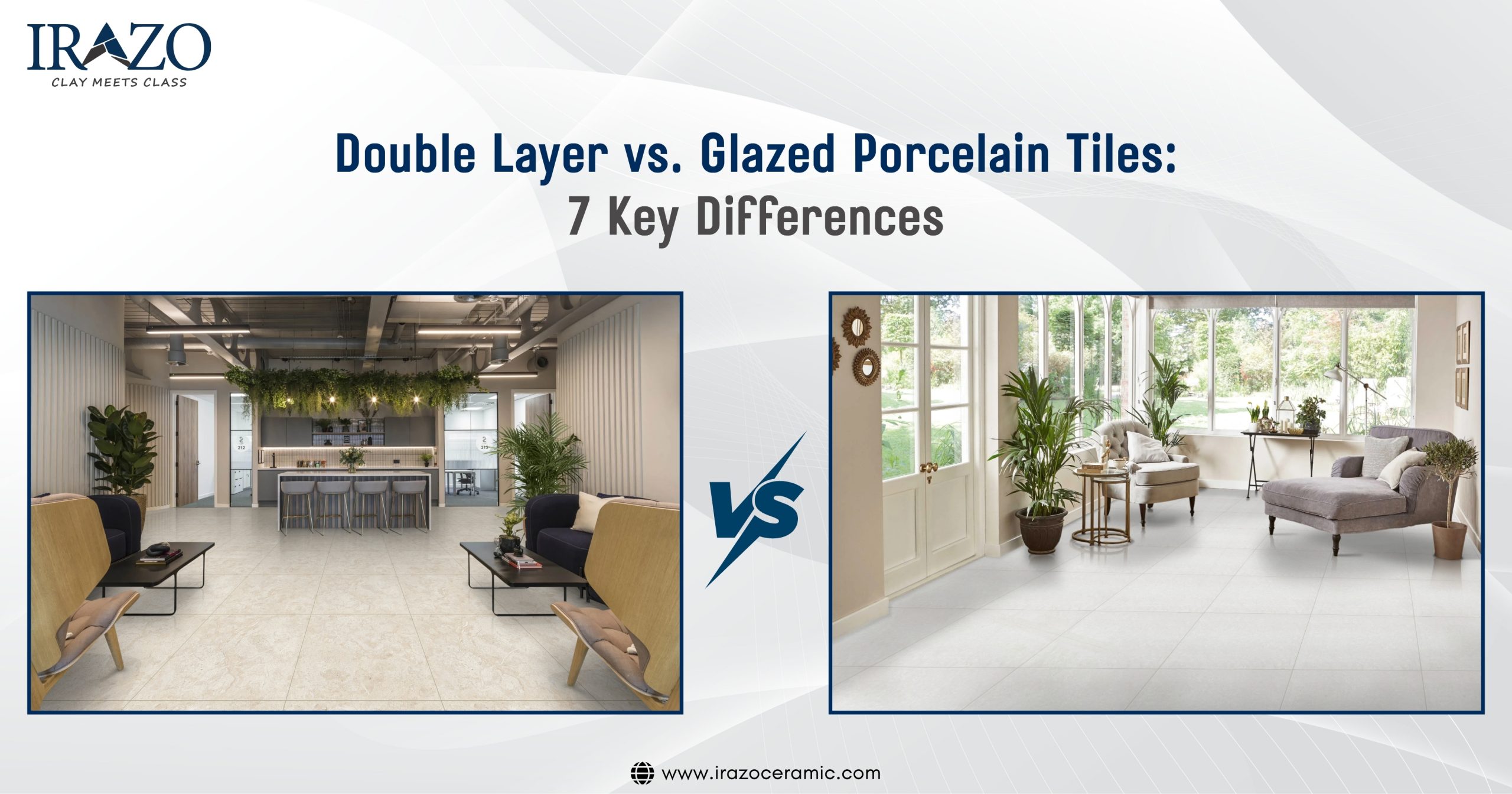Choosing tiles for your space—whether it’s a home, office, or commercial setting—can be both exciting and overwhelming. With so many styles, finishes, and sizes available, visualizing how a tile will look in your actual room before making a purchase can be a game-changer. That’s where a Tile Visualizer comes in.
This advanced tool allows you to virtually try out different tiles in a real-like environment, saving you from costly mistakes and helping you make more confident design decisions. In this blog, we’ll explore how a visualizer works, its benefits, and why it’s a must-use tool before your next tile purchase.
What is a Tile Visualizer?
A Tile Visualizer is a digital tool—usually accessible online or as software—that helps users see how different tiles will look in a room or space. Instead of relying on imagination or small tile samples, users can upload a photo of their room or select from preset layouts, then experiment with tile designs, colors, and patterns in real time.
Modern tile visualizer software even incorporates 3D visualizer technology, allowing users to explore how light, angle and room dimensions affect the overall aesthetic. Some tools include options for both wall and floor 3D tile visualizer settings so that you can compare combinations like wall tiles with matching or contrasting floor tiles.
Key Features of a Tile Visualizer
1. Real-Time Visualization
A visualizer helps you instantly see how tiles will look in your room. This eliminates guesswork and allows you to test different combinations before making a purchase. You can swap tile colors, textures, and finishes in real time, giving you complete creative control. Whether you’re browsing on a desktop or mobile, this feature makes tile visualizer software both practical and engaging.
2. Multiple Room Layouts
Most visualizers offer a range of room templates, including bathrooms, kitchens, living rooms, offices, and even commercial spaces. This helps you match your design context easily. With tools like a wall and floor 3D visualizer, you can try different styles across various spaces and see how tiles affect the overall room aesthetics. It’s a versatile solution built into the most advanced tile visualizer software.
3. Upload Your Room Photo
Some advanced visualizers allow you to upload a photo of your actual room. This is particularly helpful for renovation or custom projects. Using this feature, you can personalize your tile preview and get a more accurate idea of how the design fits your unique space. The best tile visualizer software supports custom uploads for both 3D tile visualizer and flat layout views.
4. 3D Simulation
A 3D tile visualizer provides a more intuitive spatial understanding. You can virtually move around the room, checking how tiles look from different angles and under various lighting conditions. The immersive experience helps ensure that your selected tiles look great not only in static view but also in real-life movement. When integrated with wall and floor 3D tile visualizer tools, it provides a comprehensive design walkthrough.
5. Side-by-Side Comparisons
You can compare different tile styles side by side, making the decision-making process quicker and more informed. This feature is handy when narrowing down options between colors, textures, or patterns. With a modern visualizer, you can preview and evaluate multiple combinations, saving time and increasing confidence in your selection.
Why Use a Tile Visualizer?
1. Saves Time and Effort
Rather than visiting multiple tile showrooms or carrying samples back and forth, a visualizer offers everything at your fingertips. Within minutes, you can shortlist the perfect tile options.
2. Reduces Mistakes
The most significant risk when buying tiles is the disconnect between what you imagine and what you get. With a visualizer, you avoid mismatched colors, wrong textures, or unflattering patterns.
3. Cost-Efficient
Choosing the wrong tile can be expensive—both in terms of product cost and reinstallation. A visualizer prevents this by helping you get it right the first time.
4. Design Flexibility
You can mix and match styles effortlessly. Want to see how wood-look tiles go with a grey marble floor? Or whether matte tiles suit your kitchen backsplash better than glossy ones? It’s all a few clicks away.
5. Improved Communication
If you’re working with an interior designer, contractor, or client, a visualizer makes communication easier. You can share tile ideas visually rather than describing them verbally.
Exploring the Power of Wall and Floor 3D Tile Visualizer
A significant benefit of modern tools is the ability to visualize both wall and floor tiles in 3D. This gives a more realistic view of how tiles interact in a space. You’ll see not just how the tiles look individually but how they harmonize together.
For instance, in a bathroom layout, you can preview wall tiles in white subway style with a contrasting patterned tile on the floor. Or, in a living room, simulate how large-format floor tiles in grey pair with stone-look wall cladding. The wall and floor 3D tile visualizer lets you explore ideas with precision and confidence.
How to Use Tile Visualizer Software: A Step-by-Step Guide
Here’s a basic walkthrough on how to use most tile visualizers:
- Open the Tile Visualizer Software
Access the tool online—like Irazo Ceramic’s Tile Visualizer—which is mobile-friendly and easy to use. Most tile visualizer software is designed for intuitive navigation, allowing you to get started even without prior design experience. No installation is needed—just a good internet connection.
- Choose a Room Type
Select from the bathroom, living room, kitchen, bedroom, etc., depending on where you plan to install the tiles. The tool will then display a layout that best matches your selected space. Some 3D tile visualizer platforms also let you rotate views for a more immersive experience.
- Upload a Room Photo (Optional)
Some platforms allow you to upload a photo of your room for more personalized visuals. This is ideal if you’re renovating and want to see precisely how tiles will look in your unique space. Uploads are usually quick, and the tile visualizer software maps the image to fit the tile options you choose.
- Pick Wall and Floor Areas
Use the toggles or options to apply tiles to specific areas—either floor, wall, or both. With a wall and floor 3D tile visualizer, you can test different tile styles on vertical and horizontal surfaces simultaneously. This helps ensure your final combination feels balanced and harmonious.
- Try Out Tiles
Choose from hundreds of tile patterns, finishes, and sizes. You can apply different tiles on each wall or test one tile across all surfaces. Advanced tile visualizer tools often suggest matching tile collections to streamline the selection process and avoid design clashes.
- Compare and Download
Once you’ve found a few good options, you can save the visuals, download them, or even share them with your contractor or client. This makes decision-making easier and collaborative, especially when working on large projects. Some visualizer software also provides a summary of selected tile models and product codes for easier ordering.
Why Irazo Ceramic’s Tile Visualizer Stands Out
Among the various tools available, the Irazo Ceramic Visualizer offers a highly intuitive and immersive experience. With a wide range of layout options and a massive tile catalog, Irazo’s platform gives you more flexibility and creative control.
Here are a few reasons it’s a go-to tool:
- User-Friendly Interface: Designed for both homeowners and professionals.
- Mobile Compatibility: You can visualize your space on a mobile device, such as a phone or tablet.
- Real-Time 3D Adjustments: Quickly change tile orientation, grout colors, and patterns.
- Instant Matching: Automatically suggests complementary tiles based on your selection.
You can experiment freely and visualize tile placement in various interior types—bathrooms, bedrooms, hallways, and even exterior settings.
The Future of Tile Selection: Virtual Becomes Essential
As consumer behavior evolves and digital tools become more sophisticated, tile visualizer software is no longer a luxury—it’s becoming the standard. Whether you’re building your dream home or upgrading a commercial space, visualizers help streamline the design process, reduce waste, and personalize choices.
Plus, the accessibility of such tools means you don’t need any design experience. Just log in, click, explore, and get inspired!
Final Thoughts
Choosing the right tiles is a critical part of your interior design journey. From aesthetics to functionality, the perfect tile enhances both the beauty and usability of your space. Using a Tile Visualizer, especially one that supports 3D visualization and both wall and floor tile previews, empowers you to make smarter, faster, and more creative decisions.
If you’re ready to transform your space with confidence, try the Irazo Ceramic Tile Visualizer today. As a top tiles company in India, Irazo offers premium designs, cutting-edge tools, and a commitment to helping you bring your vision to life.
Yes, there are several apps and online tools called Tile Visualizers that let you see how different tiles will look in a room. These tools allow you to select tile designs, colors, and layouts and apply them to virtual or real room photos. A popular example is the Irazo Ceramic Tile Visualizer, which helps you view tiles in kitchens, bathrooms, living rooms, and more—instantly and realistically.
To see what tiles will look like in your space, you can use a 3D tile visualizer or tile visualizer software. These tools allow you to upload a photo of your room or choose a preset layout and then apply various tile designs to the walls and floors. This helps you preview the final look before making a purchase, reducing the chances of mismatch or regret.
The best apps to visualize flooring include Irazo Ceramic Tile Visualizer. This offers realistic floor previews with features like 3D Simulation, side-by-side comparisons, and customizable room layouts. Among them, Irazo’s tool stands out for Indian tile collections, offering a wide variety of floor tiles with user-friendly functionality.
Yes, many tile visualizer apps allow you to see how tiles will appear on walls. Tools like Irazo Ceramic’s Wall and Floor 3D Tile Visualizer let you apply different tile designs to both walls and floors simultaneously. This is especially helpful when selecting tiles for bathrooms, kitchens, or accent walls, as it demonstrates how different textures and colors can work together effectively.
Yes, many advanced tile visualizer software platforms allow you to upload a photo of your room. This feature provides a personalized view of how specific tiles will appear in your actual space. It’s beneficial for renovations, as it ensures the selected tiles match your walls, lighting, and layout perfectly.
Most tile visualizers, including the Irazo Ceramic Visualizer, are entirely free to use. You don’t need to sign up or download anything—access the tool, choose a room type, and start designing. These tools are designed to help users make informed tile choices without incurring additional costs.